First, start with a new Microsoft Works Word Processor.
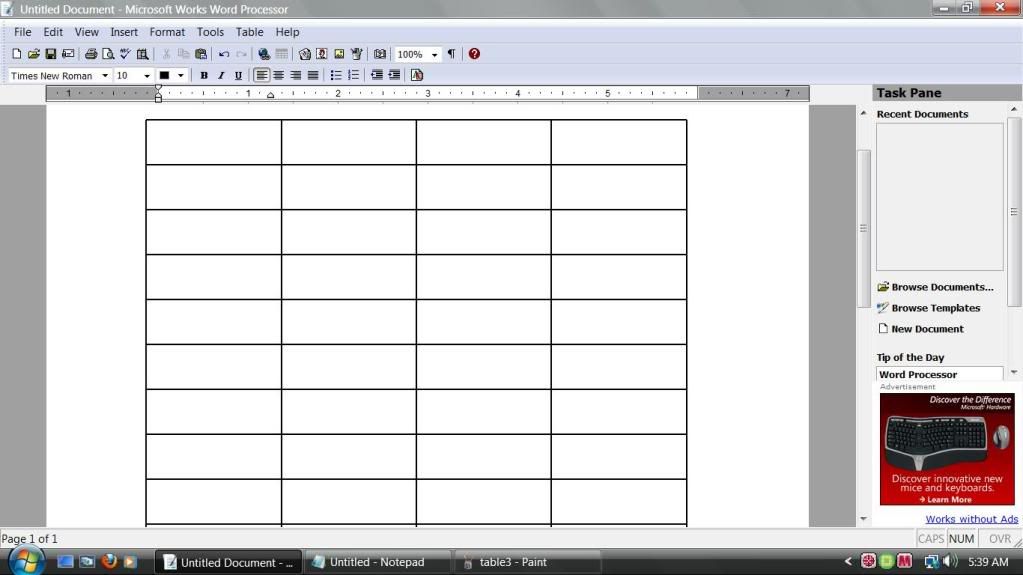
Go to "Table" and click on "Insert Table".
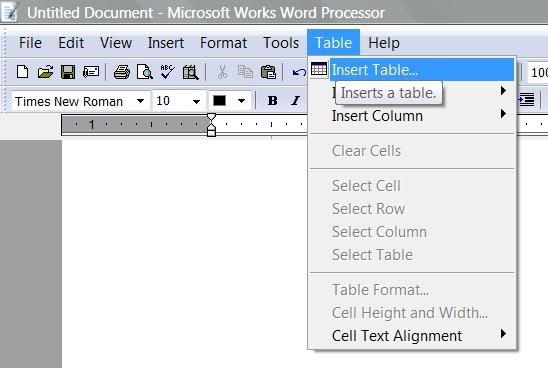
The measurements I used work perfect for my needs.
(EDIT: The measurements in the photo below are incorrect. Number of columns is 2, row height is 1", column width is 3". Sorry for the mix up.)
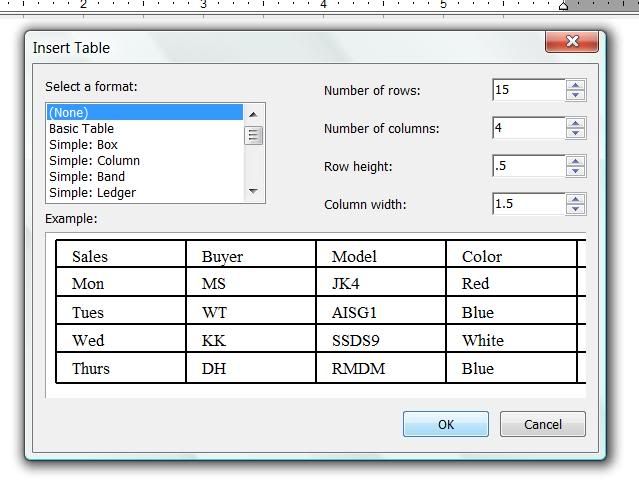
After cutting along the lines place the individual slips behind the flash drive in each individual slot.

The other ideas I've heard for labeling is using fingernail polish to color code them. Also, there is the sharpie option. Just writing on the flash drive itself with a sharpie. I like my method better just in case I ever want to change what is on the flash drives. You can try either one or come up with your own. If you have a better method for labeling your flash drives let me know.
